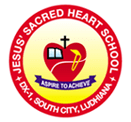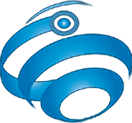Are you a budding entrepreneur or blogger looking forward to creating a free blog site on WordPress? There is very little doubt that it is a highly preferred CMS offering users the opportunity to create their own blogs. Despite WordPress being simple and intuitive, many users new to CMS-based website designing tend to struggle with it. Yet, if you are serious about gaining visitors to your blog posts, using this platform is essential. All the major search engines prefer WordPress websites including free blogs. This should give you enough encouragement as a blogger to create your own free online resource on WordPress.
But, is it that simple to create a free blog?
The answer is ‘yes’, but bloggers have to follow certain steps to get their blog set up optimally. Every aspiring blogger needs to follow a set of methods to successfully create their blog site and start posting. WordPress offers easy accessibility and site-builder technology that almost anyone can work with. Many bloggers simply choose to hire experienced web solutions professionals to get sophisticated blog sites made. But, if a free blog is on your mind, you must diligently follow all steps.
To create a free blog of your own, you do not need to pay anyone. Perform a few simple steps and you can start posting all your great text, image, and video-based content. The average blogger can have a great level of control in how their blog looks, how it works and the experience it provides to users.
Why people love free blog sites?
- Fast and easy setup
- Ease of posting updates
- Easy content management
- No hassle of buying hosting
- No need to pay for a domain
What are the actual steps you need to follow for hosting your own WordPress blog? Read on to find out.
The Basic Steps to Follow for Creating Your Own WordPress Blog
- Creating a WordPress account
If you do not have an account on WordPress.com, the very first step is to create one. Use your preferred email address and provide the required details during sign-up. Log on to your account using your email and password. Then, take a look at the dashboard in front of you. On the top left, you will see an option called ‘My Sites’. Once you click on it, you will get an option for “Add New Site”. Click on it to start the process of creating your own blog site.
- Choose a domain name for your blog
On starting the process of creating your new blog site, the first step will prompt you to select a category. Choose Blog from the list of five options given on screen. Once you click on the Blog option, the next page will prompt you to choose a keyword. You will find some default options like Travel, Music, Food, Fashion, Education, Photography, etc. Choose the one appropriate for you or type in the niche of your blog in the empty field.
The next step prompts you to name your blog. Think of a unique name that is highly relevant to your subject matter. After naming your site, you will be directed to the next page. Type in your desired URL there. For instance, if your website address preference is ‘worldtravel365’, input that into the field. If the name is available, WordPress will give you the best variation of it for free. If you want the exact name, you can purchase it.
- Selecting the ‘free’ plan for your blog
Once you select the free URL name option, you will be taken to the next step of the site creation process. On this page, you will notice four plans listed for selection. Select the ‘Free’ plan by clicking on ‘Start with Free’. Click that and a very basic version of your blog website will be created.
- Selecting the layout of your blog Homepage
The Homepage is the ‘face’ of your blog and the very first page seen by your visitors. It is an important aspect that will have either a positive or a negative impression on people who view your blog. WordPress offers a few templates that bloggers can easily choose from while getting started.
If you are someone who just wants to create a blogroll, choosing the “a list of my latest posts” is quite logical. It is one of the most natural layouts where the latest blogs show up on top of earlier posts. Readers might find it easy to view your blog in this layout. If you want to create a highly effective layout, hiring an SEO web design company is a good idea.
Bloggers who are into photography can opt for the “a grid of my latest posts” option. Its grid structure is ideal for showcasing attractive pictures or graphics. Blogs run by business owners or business-minded bloggers are better off using the “a welcome page for my site” template option. Bloggers who want to sell their products should ideally opt for the “an online store” option. You are free to choose and customize any layout that you want.
- Selecting a suitable theme for your blog
Choosing an appropriate theme for your blog is the next step. Once you have chosen a layout, WordPress will take you to a page with many theme buttons and images. It is possible to find up to 100 free themes to browse through, each of which has a different combination of appearance, features and elements. You can click on any theme and then get a number of options. The most important options are ‘Live Demo’ and ‘Activate’.
If you are interested in viewing how your blog site will look with a particular theme, click the ‘Live Demo’ option. If you like what you see, click on ‘Activate’ to get the theme. Once you have applied a theme, there is ample room for customization. Just click the ‘Customize Site’ button to get access to those options. You will find options to modify your logo, banner image, page title, fonts, tagline, footer, etc. Colors and menus can be changed based on your preferences and you can even add multimedia widgets to make things more interesting.
These are the five fundamental steps to start your very own WordPress blog. If you choose to scale up to a premium plan on WordPress, you can do so effortlessly.
Indian SEO Company offers a vast array of web-related design and marketing solutions to its global clientele. Our digital marketing efforts catapult businesses to newer heights of success. Get in touch with us to accelerate your business outcomes.


 July 5, 2019
July 5, 2019