Is website speed optimization that important? If you have been thinking the answer to be in negative, let me tell you that you are terribly wrong. Why? Well, a second of delay in page load can result in 16% decrease in user satisfaction, 11% fewer page views and 7% loss in conversions.
A leading eCommerce site has reportedly said that it found 1% increase in revenue for every 100 milliseconds of improvement in their website-loading speed. Similarly, another online shopping portal found that for every 1 second of improvement there was a 2% increase in conversions.
A recent study has found that:
- 47% web users expect a page to load within a maximum of 2 seconds.
- 40% web users leave the web page if it take longer than 3 seconds to load.
- 52% online shoppers find quick loading sites to be more trustworthy and credible.
Clearly optimizing your website speed is important, which can be done by affordable SEO services. This is necessary not just to improve your rank in Google, but also for keeping your bottom-line profit margin high. So, here are a few tips that you can utilize in order to pace up your website load time.
10 Ultimate Website Speed Optimization Tips
Enable browser caching
Expires headers tell browsers if a resource on a site is required to be requested from the source or if you can get it from the browser’s cache. When an expires header is set for a resource, like all jpeg images, the browser stores those resources in its cache. So, when a user visits the page for the second time, the page gets loaded much faster than the first time, because the browser now has all the images ready.
Minimize HTTP Requests
According to a popular search engine, about 80% of the load time of a web page is taken up in downloading the different elements in it, like, images, Flash, scripts, stylesheets, etc. Separate HTTP requests are made for each of the elements. Hence, the more components on the page, the longer it takes for a page to load.
The best way to overcome this issue is to simplify your design by streamlining the number of on-page components, combining multiple style sheets into one, using CSS in place of images and reducing the number of scripts and placing them at the bottom of the web page.
Keep one guideline in mind in case of websites, the leaner the better.
Enable Keep-Alive
Keep-alive is a signal that is sent at predefined intervals and plays a major part in the web world. Its importance lies in the fact that if a reply is not received when the signal is sent, the former is assumed to be down and all its future data gets routed through a different path until the link is up again.
In fact, these signals allow TCP connections to stay alive, thus, helping in reducing the latency for subsequent requests. So, make sure that your web host does not turn off this feature, which they mostly do as it is optional. This is one of the most important website speed optimization tips that you can use.
Reduce Server Response Time
Your target server response time should be about 200 milliseconds. Google suggests webmasters to use a web application monitoring solution and keep a check on bottlenecks in performance.
Enable GZIP Compression
Gzip is one of the most popular and effective compression method that is currently available and is known to reduce the response size by about 70%. Presently about 90% of the web traffic is known to travel through browsers that support gzip.
When you use Gzip, the size of HTTP response time gets reduced, thus, helping you lighten up the page.
Apart from these, you can add plug-ins to your CMS, such as WP HTTP Compression plug-in for WordPress.
Optimize Images
We all know that large images take time to load; hence, keeping them as small as possible is necessary. How can you do that? Get in touch with affordable SEO services. What they do is:
– Crop your images to proper size: If your web page is 570 px wide, they make sure you do not use an image that is 2000 px wide. This terribly slows down the load time, thus, creating an unpleasant user experience.
– Remove all image comments
– Reduce the depth of image colour to the lowest level possible
The format of the image:
– Should ideally be JPEG; PNG is not bad, but older browsers no longer support it fully.
– GIF should be used only for simple and small graphics and animated images.
– Do not make use of TIFFs and BMPs.
Src attribute:
Once you are done with getting the format and size right, make sure that you get the code right as well. You need to be careful about avoiding empty image src codes.
If that happens, the browser makes a request to the page directory or to the actual page itself. This way your servers end up having unnecessary traffic; the user data gets corrupted too.
Use a CDN
CDN or Content Delivery Network is a collection of web servers that are distributed across several locations for delivering content more efficiently to web users. The server that is chosen for delivering content to a certain user is based on the measure of network proximity. For instance, the server with the least network hops or the server which has the fastest response is selected. However, it is loaded from different servers on the basis of visitor’s region.
Get Above-the-Fold Content Prioritized
Your user experience can be improved by getting your above-the-fold page get loaded faster, even if the rest of the page takes longer to load.
Website speed optimization is very important if you want to generate traffic and leads. Affordable SEO services can take good care of it. They hire professionals who are adept at making your pages load faster with the help of SEO best practices.
Related Sources:
Get latest updates, visit us at – Google+ Profile
For Professional Digital Marketing Services, kindly visit at – www.indian-seo-company.com
Get essential SEO tips and guidelines, visit at – SEO Blog


















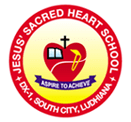

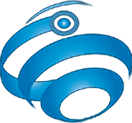

1 reply on “Website Speed Optimization Tricks You Desperately Searching For”
Awesome share on optimizing a website for speed. Page speed matters more for Website performance optimization. Speed optimized website ranks well in a search engine as google gives priority for better user experience. In order to optimize your website speed choose a good web host, Add CDN, Minimize HTTPS, Remove unnecessary plugins etc.